



 accesses since April 2, 1996
accesses since April 2, 1996 copyright notice
copyright notice




 accesses since April 2, 1996
accesses since April 2, 1996
I remember singing OS/2's praises to Windows 3.x and Mac users in the early 1990's. "This thing multitasks like UNIX," I exclaimed, "and it doesn't have the downside of UNIX: isolation from the wide variety of Windows and DOS killer apps."
OS/2 was an alternative operating system that could run most Windows and DOS apps seamlessly from the desktop presentation manager. Stubborn applications could execute as stand-alone and independent sessions or tasks. Windows and DOS applications could multitask side-by-side along with native OS/2 applications (such that there were). OS/2 was extremely accommodating to a variety of desktop objectives and agendas. Moving to OS/2 was a no-brainer.
It also had two important theoretical advantages. Unlike Windows 3.1, which was basically a 16-bit shell on an 8-bit operating system designed for the 1970's, OS/2 was a complete 32-bit operating system. This meant that it could take advantage of the advances in Intel architectures. One could say goodbye forever to 64k stacks and 640k transient program area boundaries. Goodbye extended memory. Goodbye to 8-character file names. Goodbye to 286, protected-mode mentality.
The second advantage was that it was far more stable than Windows. An ill-behaved application or, what is just as likely, ill-behaved Windows part, would no longer bring down the system. The much-feared general protection fault (GPF) would rear it's ugly head no longer.
I dropped Windows and DOS like a bad habit. And OS/2 and I would be wed still were it not for the trauma of incompatibility. It got to the point where more often than not the newest, latest, hottest Window's killer apps would not run on my system. Since much of my professional activities rely on my ability to use these apps, I just couldn't afford to mess with OS/2 any longer. I began the migration in early 1995, and by mid-summer it was a fait accompli.
 Figure 1. My home away from home for the past 5 years: this was my OS/2
Desktop as it was powered down for the last time. Aesthetics
notwithstanding, this was the most serviceable, user-friendly
operating system I have ever used. The 66 mhz 486 on which this
ran had 32-mb of RAM, 3 hard drives with over 2 gigabytes, 4x
CDROM, and routinely ran 10-15 applications programs concurrently
with little effort. Oh, well. Cest la vie.
Figure 1. My home away from home for the past 5 years: this was my OS/2
Desktop as it was powered down for the last time. Aesthetics
notwithstanding, this was the most serviceable, user-friendly
operating system I have ever used. The 66 mhz 486 on which this
ran had 32-mb of RAM, 3 hard drives with over 2 gigabytes, 4x
CDROM, and routinely ran 10-15 applications programs concurrently
with little effort. Oh, well. Cest la vie. But old loyalties run deep. So I built a second, companion desktop around Windows 3.1. This was both fortunate and timely, for shortly after Winsock 32 changed the face of client-side apps, OLE 2 became the new clipboard standard for the graphics and multimedia applications. Once again, IBM promised that a new product, Warp, would accommodate the new standard.
The OLE 2 experience repeated that of Winsock 32. By the time that Warp shipped, all of my network clients and multimedia applications had been migrated onto Windows 3.1 and Windows NT 3.5 boxes. This was an easy migration to justify, for toward the end it was obvious that the downtime and delays caused by OS/2's incompatibility with the newest Windows applications was costing me more than the computers involved. By the end of the migration, the only vestiges of my OS/2 enthusiasm were two word processors and several hundred megabytes of archived data files.
The principle which IBM failed to appreciate is that if the applications developers rallies around sudden shifts in kernel data-exchange and tcp/ip protocols, as they did with both Winsock 32 and OLE 2, it renders host computers which cannot support them inert for the user communities which use them. That's what happened to me. Under OS/2, my desktop computer became a boat anchor.
Further, Warp was only a partial fix. The latest Window's graphics conversion packages, Web clients, and desktop publishing programs which I acquired either didn't work at all, or didn't run well, under Warp. But it gets worse - IBM hadn't overcome Winsock 32 and OLE 2 incompatibility problems for Warp by the time that Windows 95 shipped. Once again, IBM was outflanked by the changing face of Windows.
IBM is trying to make the best out of an untenable situation. IBM CEO Louis Gerstner promises to re-evaluate the OS/2 design and marketing strategy. What strategy? Most of the OS/2 user community would like to hear more about that. From the user's point of view, the OS/2 ship has been rudderless for most of its history.
Not that IBM is idle. OS/2 Warp Server is scheduled for release around the time that this article will appear in print. I wouldn't be surprised if Warp Server isn't technologically every bit the equal of Microsoft's Windows NT. And IBM's presence in the Fortune 500 market might even keep this product alive for awhile. But for the vast majority of the professional computing community, OS/2 Warp Server will be too little, too late, just as its client-side sibling was. The general IBM's software malaise is carrying over to the desktop OS and server markets as well.
How does the corporation which has arguably the leading research center in the field of computing manage to produce such obvious technological disasters? I'm going to tell you. What follows is the first half of my top ten list on sure-fire ways to send an otherwise successful corporation down the tubes by mis-judging technology.
Number 1 - Engage in Technological Bounty Hunting. Follow the latest crazes. Today the hottest craze is cyberspace. The best way to lose the farm in cyberspace is to watch what others are doing and try to copy it. Product life cycles in cyberspace are measured in terms of months, not years. By the time that you replicate the competitor's capability, it will be obsolete. I related this observation to IBMers in the cover feature that I wrote for last May's OS/2 Magazine. I said that OS/2's native Web browser would easily have been one of the best products of its type in the Fall of 1993. Regrettably, it didn't ship until the Fall of 1994, and by then no one cared.
Number 2 - Formalize and systematize the process of "group think". This will ensure that the organization will continuously suffer from a stifling herd mentality. A corollary to this is to ensure that the technologists within the organization are not empowered. If any single policy can ensure missed opportunities, this one is it: technology policy will be top down, and henceforth incapable of responding to sudden changes in focus and priorities in the world about you.
Number 3 - Become technologically cloistered. That is, isolate your technologists from the vanguard movements. This ensures that you will re-invent almost all of the wheels. In IBM's case, they issued a single-threaded Web Client - for their own multi- threaded operating system! - after the industry leaders moved to multi-threading and threw in multi-windowing to boot.
Number 4 - Rigorously apply technical inversion in management. Technical inversion, in plain terms, results from the promotion of the weakest technologists to management. It is usually based upon the principle that the management of technology does not require technical competence. Whether this was ever true is conjectural. In modern computing, it is absurd.
Number 5 - Out source technology awareness. Leave the mission- critical acquisition of technology to watch lists, information agents, and brokers. This is the ultimate extension of technical inversion. Technical inversion assumes that your organization can do without technical capability in upper management. Out sourcing assumes that your organization can do without technical capability at all levels.
Sound familiar? Taken together, these strategies assure your organization that it will blunder through the 21St. century technology frontier with the big boys.
The world of multimedia is now in a major transition. Limited by the bandwidth of the internal system bus and the limited capacity of the standard cd, there just isn't much multimedia potential on the modern cd - compared, that is, with the cd's five years from now. Traditional fare includes hundreds of megabytes of still- frame images, as much text, and a few dozen animations or movie clips thrown in for good measure. Limited in this way, the modern cd directors have their work cut out for them.
Since it isn't possible to include much in the way of motion picture content, the tendency is sometimes to dazzle the consumer with the footwork: unneeded links, gratuitous graphics, a confusing array of superimposed structures on the data (file cards, time lines, indices, etc.) and so forth. The result is often a fairly useless digital collage.
Wyatt Earp's Old West avoids all the glitz. It is a well- organized cd on subject with broad appeal. As is common nowadays, the introduction is a movie clip. This describes both the layout and toolset of the cd. [see figure 2] A background narration is available through the entire tour of the old Tombstone, up and down the streets and alleys, in and around the buildings, etc. Like all good cd scripts, this one allows the user to increase or decrease the depth of involvement at will.
What is more, the organization is carefully thought through. A town map may be brought up at any point which shows the location of the current image. One may navigate the town by change in relative direction from the still frame images or by clicking on the map object. The absence of this feature really detracts from the potential impact of many modern cds.
Finally, there's a simple interactive dueling game included which let's the users try their quick-draw techniques out against animated bad guys. The kids may find this fun.
This is one of the cleanest, best directed, information-oriented first generation cd's I've seen.
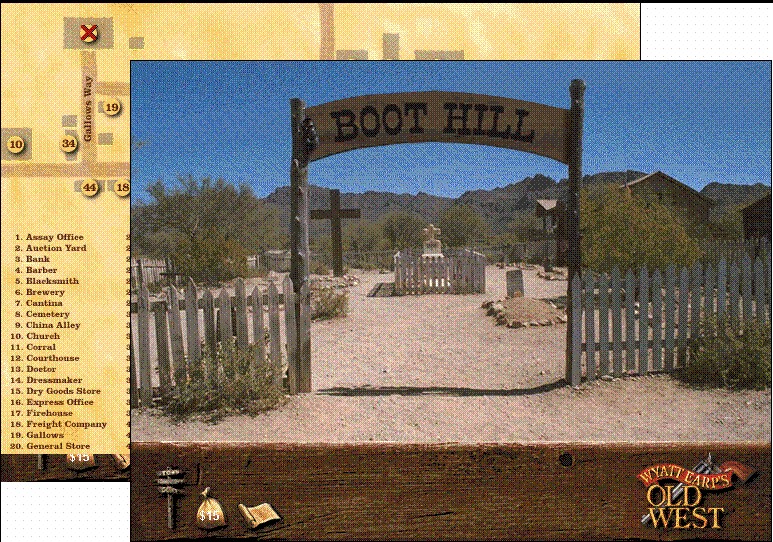 Figure 2.
The background narration is presented with a user-selectable
sequence of still-frame images of old Tombstone. The beauty of
this cd is the navigation aid - a map of the town that is
accessible from any location. Note that the map shows Boot Hill
on the map at the same time we see the actual photo.
Figure 2.
The background narration is presented with a user-selectable
sequence of still-frame images of old Tombstone. The beauty of
this cd is the navigation aid - a map of the town that is
accessible from any location. Note that the map shows Boot Hill
on the map at the same time we see the actual photo.